
With the inception of smartphones, the mobile app market has seen explosive growth. Hence enterprises are focusing more on the quality of apps so that they can provide the best user experience to their customers. Consequently, we can see an exponential rise and rapid technological evolution in the field of Mobile App Testing. Achieving quality with speed is the key concern in Mobile App Testing and this can be achieved through automation testing and improving its quality. There are several tools available in the market for automation testing and one of the best automation tools is Appium. Now let us explore the features of Appium.
What is Appium?
Appium is an open-source automation tool for testing native applications, mobile-web applications, and hybrid applications. You can perform Appium automation testing on both ios and android mobile devices as well as windows desktop using a web driver. You can write Appium scripts in all types of programming languages like C, PHP, Python, C#, Java, Ruby, JavaScript, etc.
Appium Architecture
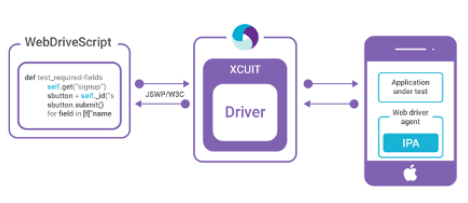 The picture shown above is the simple architecture of Appium. Let us understand how Appium performs automation testing on mobile applications. Appium script can be written in any programming language as it uses the selenium web driver library which supports all programming languages. The appium script is converted via web driver wire protocol or json wire protocol into Http rest based request which can be understood by the Appium Server. Now the Appium server runs automation on the mobile application using native automation framework. There is a specific framework supported by a platform, for eg. XCUIT is supported by IOS and UIAutomator2 is supported by Android. So the Appium server interacts with these frameworks and runs the script to perform automation testing on these applications.
The picture shown above is the simple architecture of Appium. Let us understand how Appium performs automation testing on mobile applications. Appium script can be written in any programming language as it uses the selenium web driver library which supports all programming languages. The appium script is converted via web driver wire protocol or json wire protocol into Http rest based request which can be understood by the Appium Server. Now the Appium server runs automation on the mobile application using native automation framework. There is a specific framework supported by a platform, for eg. XCUIT is supported by IOS and UIAutomator2 is supported by Android. So the Appium server interacts with these frameworks and runs the script to perform automation testing on these applications.
Appium Workflow Overview
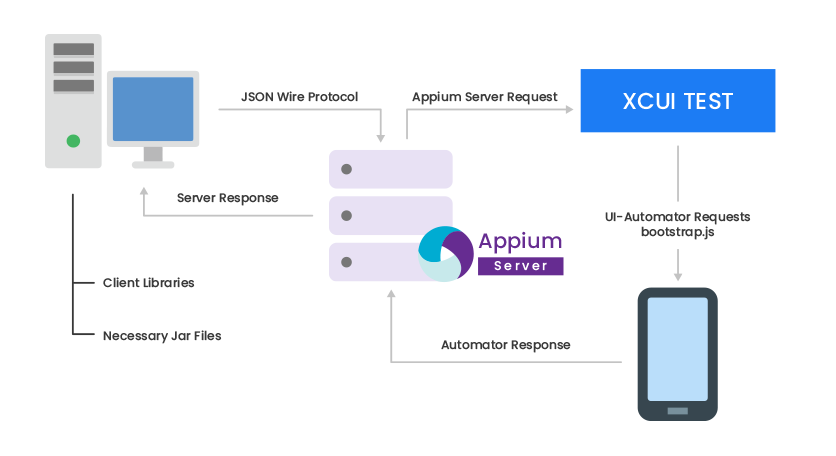
Appium works in a client-server architecture. The client and the server interact with each other through the Http wire protocol/ json wire protocol over the network.
Appium server is an Http server written in node.js. Appium server can be downloaded and installed from the Appium official page. Appium client is the client library that is written in multiple programming languages like Java, C#, Python, Javascript, Ruby, PH, Robot framework.
We can download these libraries to use in our automation framework. For instance, if you want to create an appium automation framework in java then you can add the appium java client libraries in the framework and use its functions. You can download the client library from the Appium official page or GitHub. So we have explained what is Appium client and server. Now let us see the workflow of Appium Mobile testing.
In Appium client-server architecture, the client proxies some request command to the server which is converted into HTTP REST format by the JSON wire protocol before it reaches the server. So basically the JSON wire protocol converts the client request into Http Rest format that is understandable by Http Appium server. Now after receiving the request from the client-side, the server needs to run the appium script and perform automation on mobile applications, but the server cannot directly interact with the mobile applications. There are device specific frameworks, for example, IOS devices use the XCUIT framework, Android devices use UIAutomator2 and windows use the WinAppDriver framework. So the Appium server using these device-specific frameworks runs automation on the mobile applications. So this is how Appium interacts with the Mobile application to perform automation testing.
Appium mobile testing is required for proper execution as it speeds up the overall testing process. Appium mobile testing helps to run the repetitive test which would take more time to perform manually. This is why appium mobile testing is the preferred choice for developers when it comes to test automation.
Many mobile app testing platforms are using Appium for automation testing. pCloudy is one of the mobile app testing platforms that supports Appium Automation testing on the platform. Appium can be integrated easily with pCloudy in less time and less complicated integration. You can perform Appium automation on a single android device or multiple android devices. Similarly, you can perform Appium automation on a single ios device or multiple ios devices. So Appium mobile testing in pCloudy will help you to achieve scalability, quality and speed.

Prerna Bhatt
Content Writer, pCloudy
Prerna Bhatt is a content writer in pCloudy. She is a technology geek and apart from technology she has written blogs on health, food or any random life humor. In her free time, you will find her amidst nature, reading or attending public seminars.
